- Products

LYKO BOOK >
Sell thousands of mobility
services, without any limit
LYKO ANALYSE >
Unleash the full potential
of your multimodal platform
LYKO PLAN >
Plan door-to-door routes,
on a local and international scale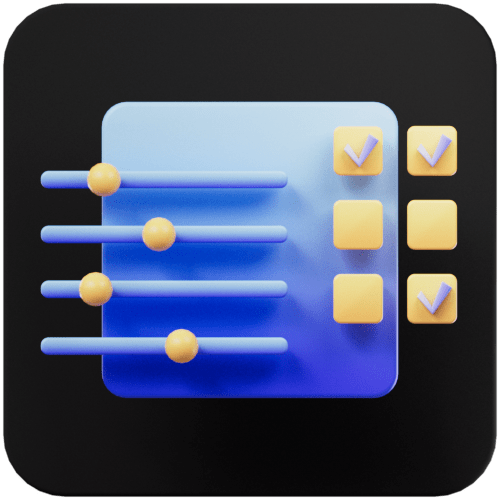
LYKO MANAGE >
Control while reducing the
workload of your developers
LYKO PAY >
Ensure a payment experience,
without any friction - Use cases
MaaS (Mobility as a Service)

PUBLIC >
For cities and public
transport authorities
Private >
For mobility providers
and automakersMaaF (Mobility as a Feature)

TRAVEL & HOSPITALITY >
For players in the travel,
hotel and leisure tourism
SUPER-APP >
For emerging super-applications all around the world
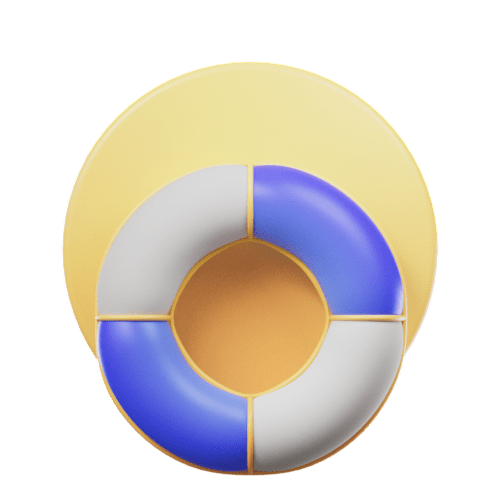
ASSISTANCE (To come) >
For insurers specializing in repatriation of persons
- Partners
- Resources
EXPLORE
All you need to quickly integrate our APIs
LEARN
GUIDEBOOK >
The keys to success for your multimodal app
BENCHMARK >
Valuable comparative analyses of market
CASE STUDY >
Success Stories of our clients and their results
- Company
CONTACT US
SALES >
Tell us about your mobility project
PARTNERS >
Join our ecosystem alongside Eurostar, Bolt, Flixbus, Sixt…
ABOUT US
NEWSROOM >
Read all our latest articles and press releases
CAREER >
Join us in revolutionizing tomorrow’s mobility
M2050 By Lyko >
The very first engaged and participative mobility media
To change your billing information, first log in to your account at https://dashboard.lyko.tech/en/login Once on the dashboard, go to the «Billing» settings on the left-hand menu. Once on this page, you will be able to change your bank details and your billing address. Finally, at the bottom of the page, you can also access your billing history.

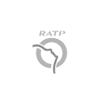
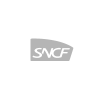

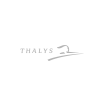



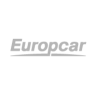
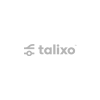




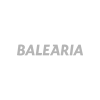

Recent Comments