- Products

LYKO BOOK >
Sell thousands of mobility
services, without any limit
LYKO ANALYSE >
Unleash the full potential
of your multimodal platform
LYKO PLAN >
Plan door-to-door routes,
on a local and international scale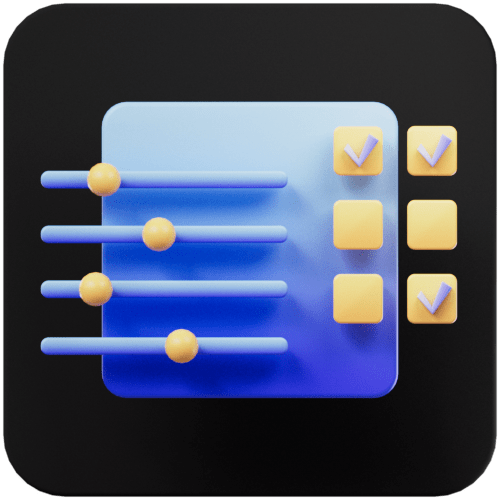
LYKO MANAGE >
Control while reducing the
workload of your developers
LYKO PAY >
Ensure a payment experience,
without any friction - Use cases
MaaS (Mobility as a Service)

PUBLIC >
For cities and public
transport authorities
Private >
For mobility providers
and automakersMaaF (Mobility as a Feature)

TRAVEL & HOSPITALITY >
For players in the travel,
hotel and leisure tourism
SUPER-APP >
For emerging super-applications all around the world
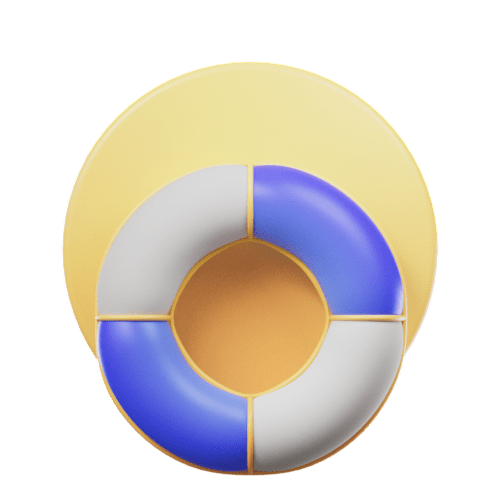
ASSISTANCE (To come) >
For insurers specializing in repatriation of persons
- Partners
- Resources
EXPLORE
All you need to quickly integrate our APIs
LEARN
GUIDEBOOK >
The keys to success for your multimodal app
BENCHMARK >
Valuable comparative analyses of market
CASE STUDY >
Success Stories of our clients and their results
- Company
CONTACT US
SALES >
Tell us about your mobility project
PARTNERS >
Join our ecosystem alongside Eurostar, Bolt, Flixbus, Sixt…
ABOUT US
NEWSROOM >
Read all our latest articles and press releases
CAREER >
Join us in revolutionizing tomorrow’s mobility
M2050 By Lyko >
The very first engaged and participative mobility media
First, log in to your account at https://dashboard.lyko.tech/en/login. Once on your dashboard, select your application, under the Lyko logo. Then go to the “Administrators” settings, in the menu on the left. To register a new administrator, just click on the “Add” button. Finally, fill in the email and the role of the new user, before validating.

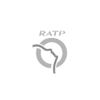
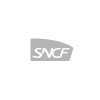




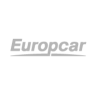
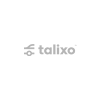



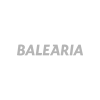

Recent Comments