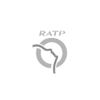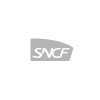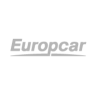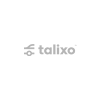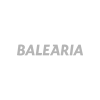- Products

LYKO BOOK >
Sell thousands of mobility
services, without any limit
LYKO ANALYSE >
Unleash the full potential
of your multimodal platform
LYKO PLAN >
Plan door-to-door routes,
on a local and international scale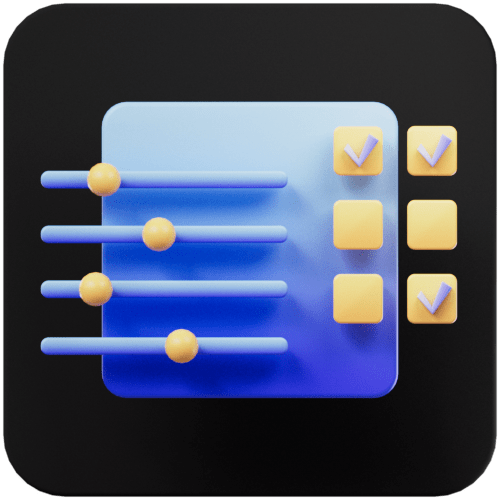
LYKO MANAGE >
Control while reducing the
workload of your developers
LYKO PAY >
Ensure a payment experience,
without any friction - Use cases
MaaS (Mobility as a Service)

PUBLIC >
For cities and public
transport authorities
Private >
For mobility providers
and automakersMaaF (Mobility as a Feature)

TRAVEL & HOSPITALITY >
For players in the travel,
hotel and leisure tourism
SUPER-APP >
For emerging super-applications all around the world
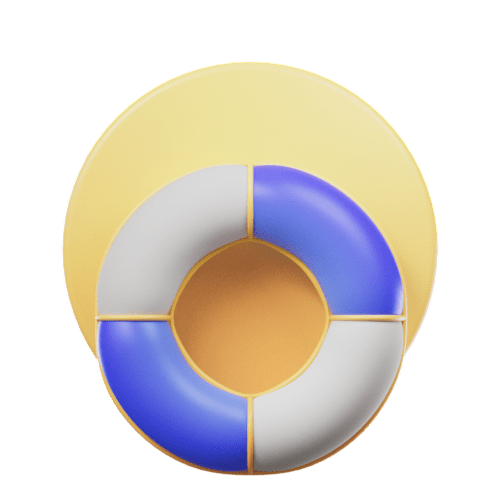
ASSISTANCE (To come) >
For insurers specializing in repatriation of persons
- Partners
- Resources
EXPLORE
All you need to quickly integrate our APIs
LEARN
GUIDEBOOK >
The keys to success for your multimodal app
BENCHMARK >
Valuable comparative analyses of market
CASE STUDY >
Success Stories of our clients and their results
- Company
CONTACT US
SALES >
Tell us about your mobility project
PARTNERS >
Join our ecosystem alongside Eurostar, Bolt, Flixbus, Sixt…
ABOUT US
NEWSROOM >
Read all our latest articles and press releases
CAREER >
Join us in revolutionizing tomorrow’s mobility
M2050 By Lyko >
The very first engaged and participative mobility media

Homepage
The ultimate API to cover all mobility needs, without effort
The ultimate API to cover all mobility needs, without effort
In a simple connection, Lyko enables you to integrate the planning, reservation and payment of thousands of public and private mobility providers worldwide.
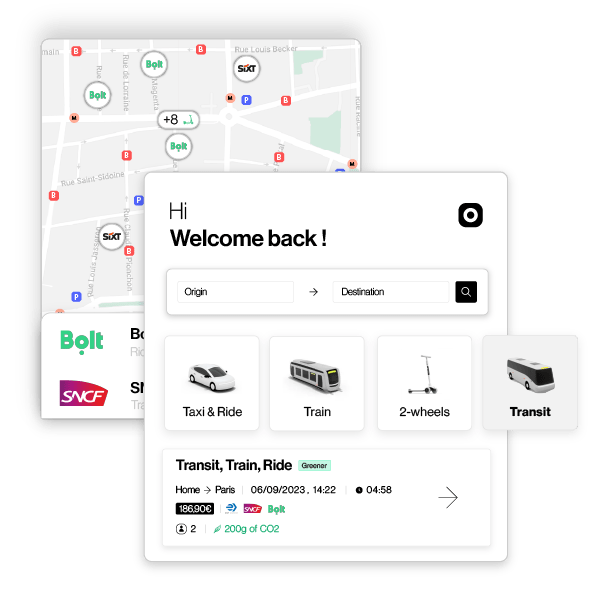








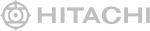
LYKO SUITE
The complete toolbox to ensure
optimal multimodal experience
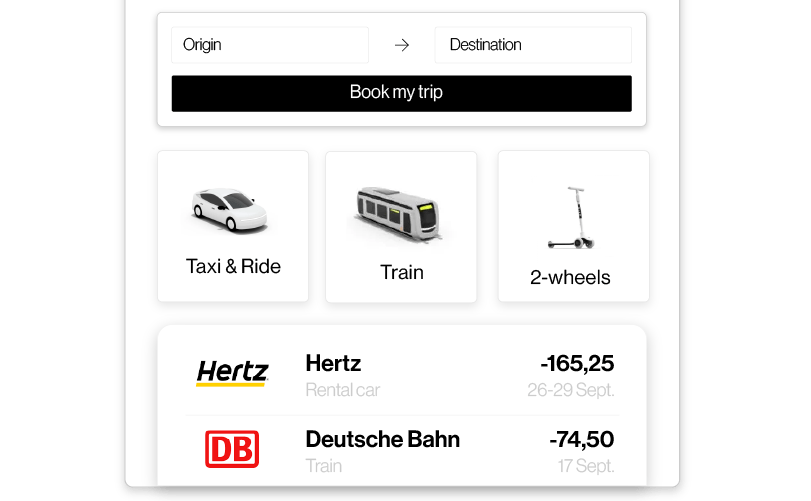
LYKO BOOK
Sell mobility services,
without any limit
Take the opportunity to rapidly diversify your service and generate new revenue, thanks to commissions generated on bookings from thousands of mobility service providers on your platform…
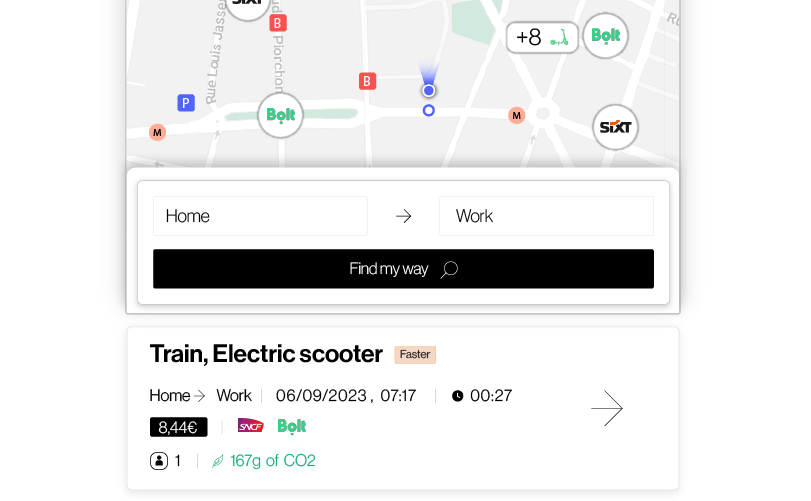
LYKO PLAN
Plan door-to-door routes,
at any scale
Take advantage of our powerful journey planner, based on the world’s largest mobility database, to offer your customers multimodal and intermodal journey planning, both locally and internationally.
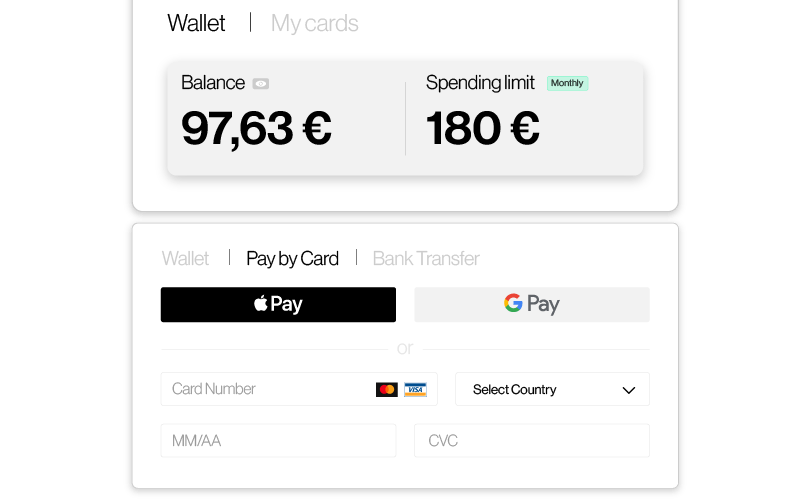
LYKO PAY
Ensure a seamless payment
without any friction
Guarantee a seamless and secure payment experience worldwide, by integrating our wide range of easy-to-configure online payment solutions, 100% adapted to multimodal transport.
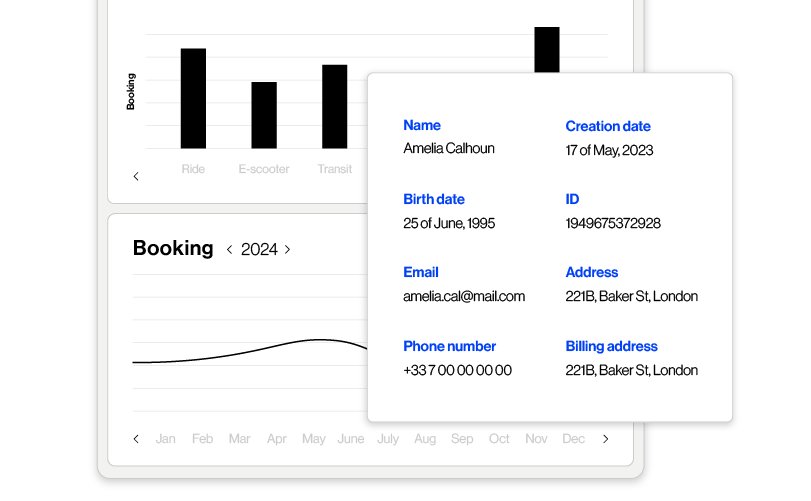
LYKO ANALYSE
Unleash the full potential
of your multimodal platform
Maximize your business growth, thanks to our powerful data-visualization tool, including valuable automated and customized reports on your sales, marketing and technical objectives.
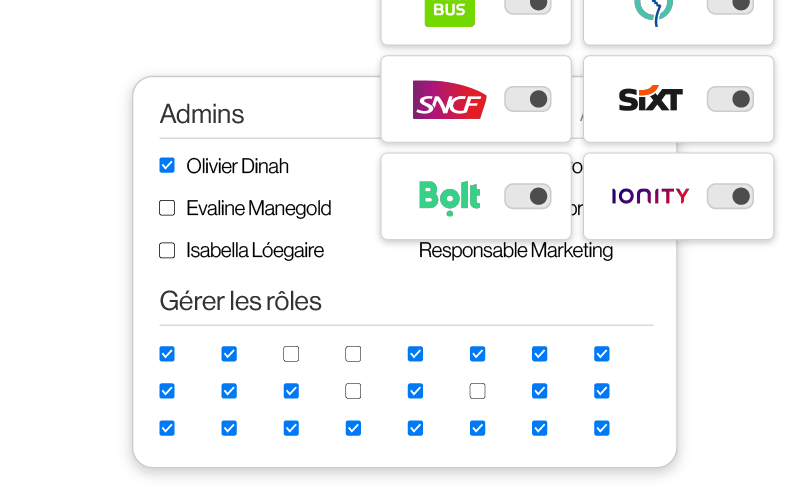
LYKO MANAGE
Keep total control,
in all circumstances
Enhance your company’s agility when launching new products and services, while considerably reducing the workload of your technical teams, thanks to an intuitive dashboard.
International coverage
Unique contract,
countless possibilities
- 500+ mobility providers
- 10 transportations modes
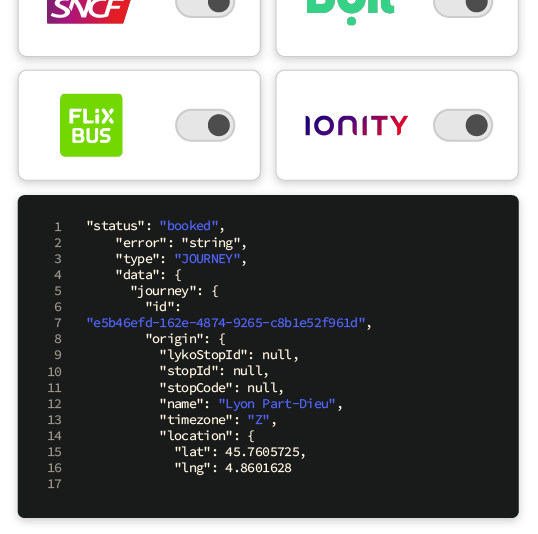
Designed for developers
Simple APIs as powerful
as they are intuitive
Agile and scalable, our API platform is designed to adapt to and cover all types of infrastructure. On your behalf, our teams will search, centralize and homogenize millions of data streams, enabling you to launch new functionalities with just one click.
Success stories
The go-to partner
for innovators around the world

A successful example of the deployment of a MaaS application in the world’s third-largest metropolis. An intermodal app, deployed in less than 3 months thanks Lyko’s expertise, and exceeded the 2 million journeys per day in less than a year.

Volkswagen (Seat)
A successful transition achieved by a carmaker that has succeeded in better meeting the mobility needs of its motorists, by launching an intermodal application powered by Lyko APIs and available in over 350 cities in France.

Air France (Joon)
An effective way to maximize revenues by offering travelers the possibility of booking their first and last kilometers directly from their application and onboard, via IFEs. A simple integration, without any complexity thanks to Lyko.
Don't wait any longer...
Take full advantage of multimodality to accelerate your growth